How can I grow my savings in SPK Member Account?
Members can grow their savings by voluntarily contributing more to their SPK Member Account.
Voluntary contribution refers to contributions made by Members on top of the mandatory amount.
Why do I need to save more?
Members can increase their savings for pre-retirement use or add to their SPK Annuity for retirement.
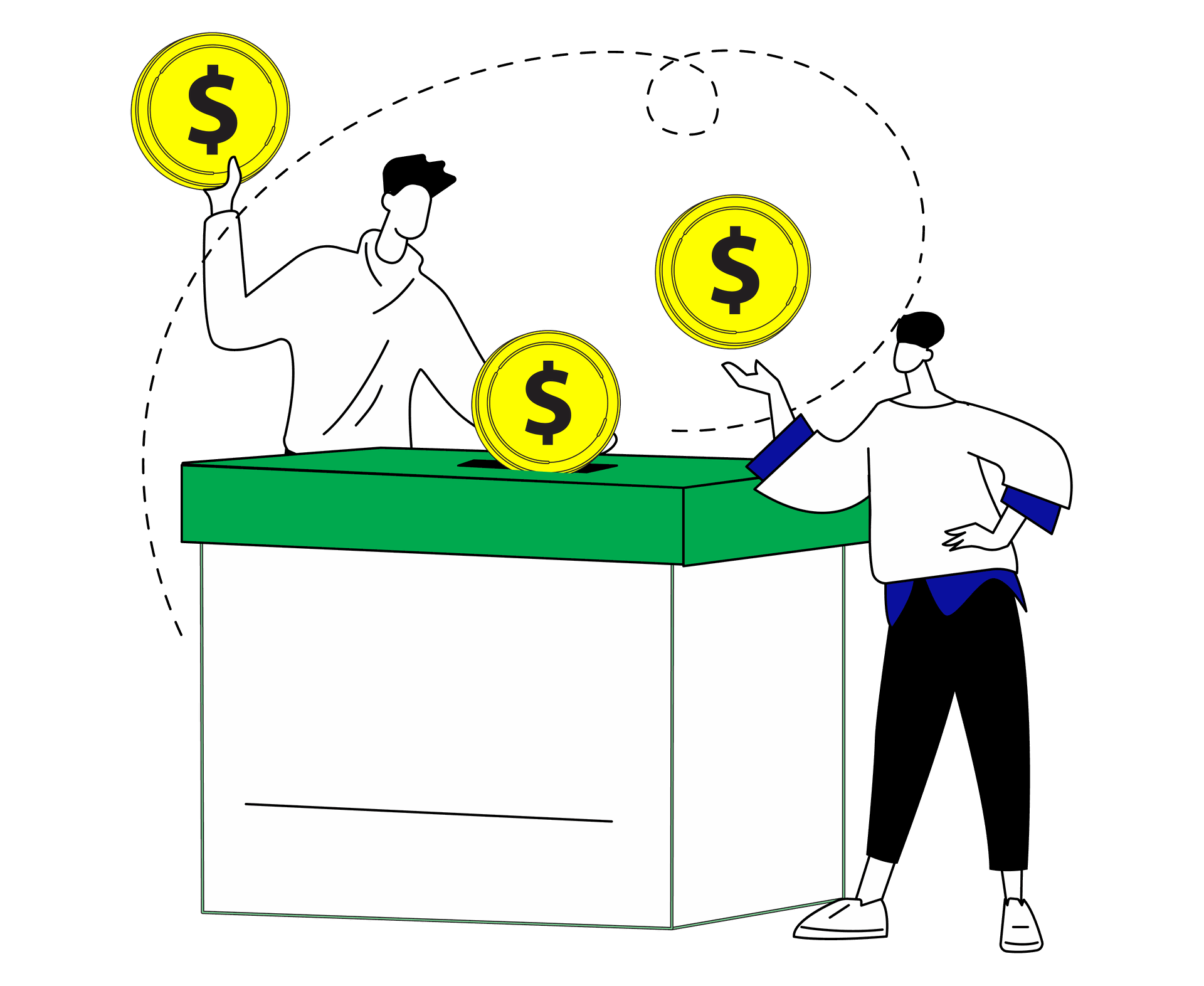
Who can make voluntary contribution?
SPK Members

Both Members and Employers may make additional voluntary contributions to the SPK scheme, in addition to the mandatory contributions. The additional contributions from both Member and Employers will be credited to the SPK Member Account, from which Members can withdraw before retirement.
Contribution Amount
For SPK, there is no minimum amount, but the maximum voluntary contribution is $1,000.00 per month (maximum limit for combined Member and Employer).
Withdrawal
Savings from the SPK Member Account can be withdrawn according to eligibility under the SPK withdrawal schemes.
SPK Self-Employed Members
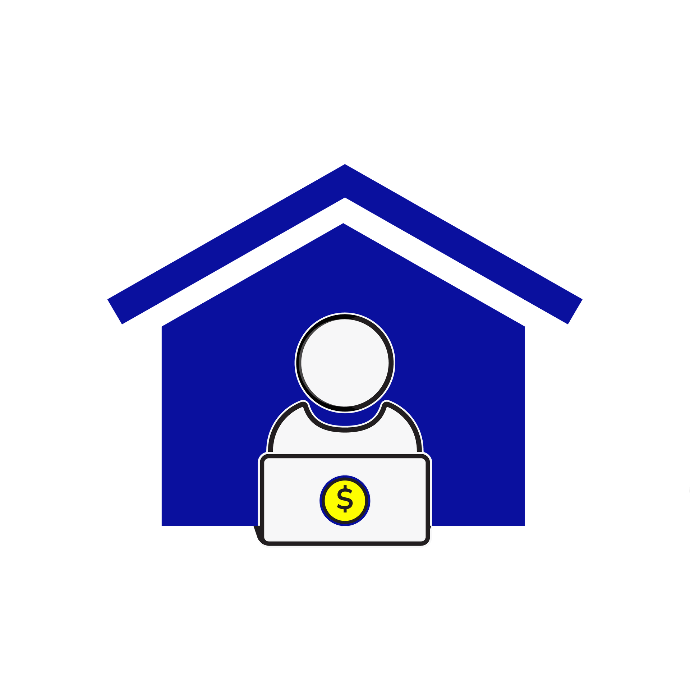
These Members can make voluntary contributions into their retirement account, with a minimum of $17.50 and up to $40.00, to receive a matching benefit of $17.50 from the Government. Contributions made into the SPK Retirement Account can be withdrawn as SPK Annuity.
What is SPK Self-Employed and the benefits?
Housing Fund Scheme Members

Members who have registered for the Housing Fund Scheme can make voluntary contributions into their account to save for owning a house.
What is Housing Fund Scheme and the benefits?
How to make voluntary contribution?
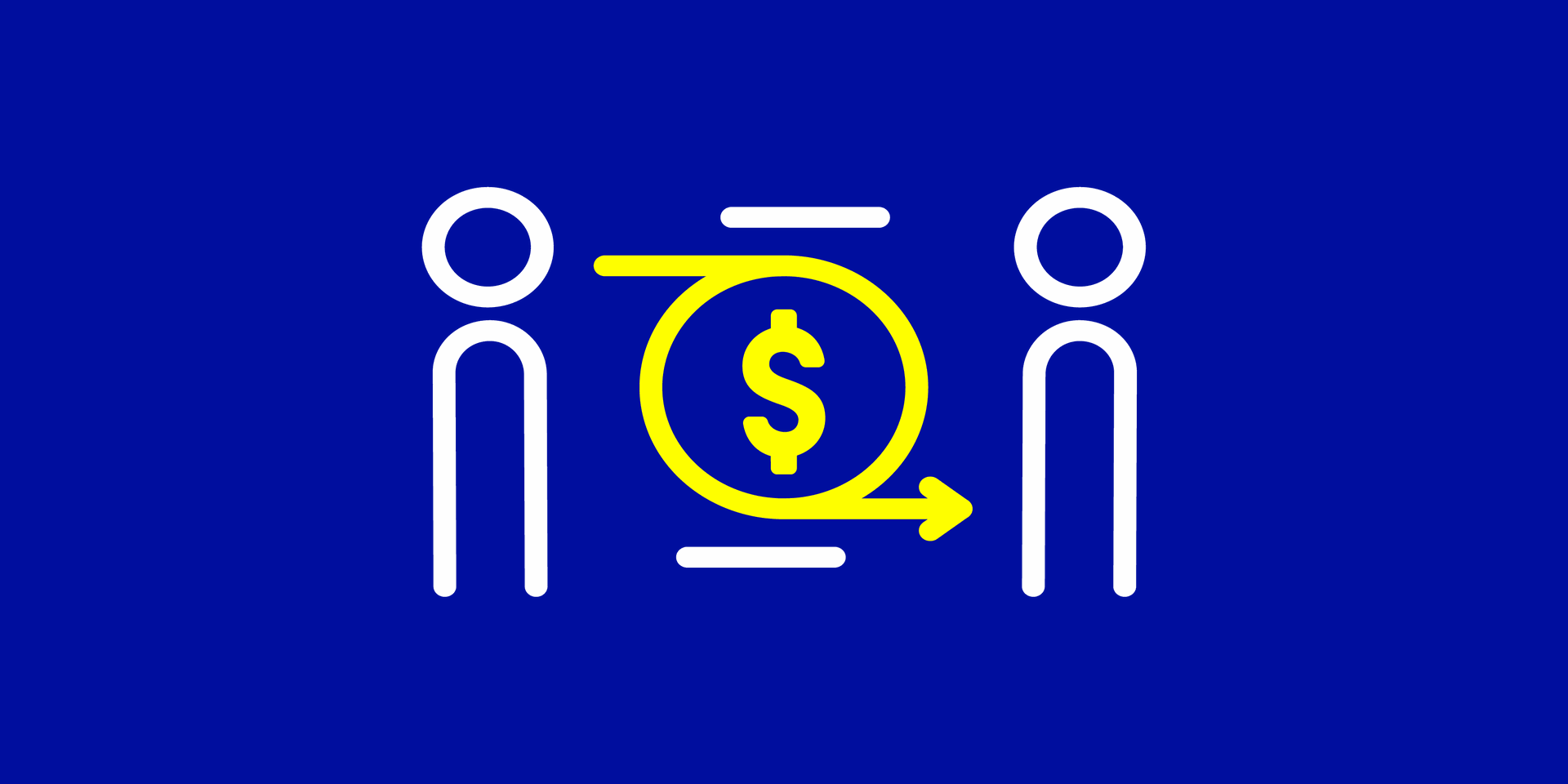
Increase contribution from salary (via Employer)
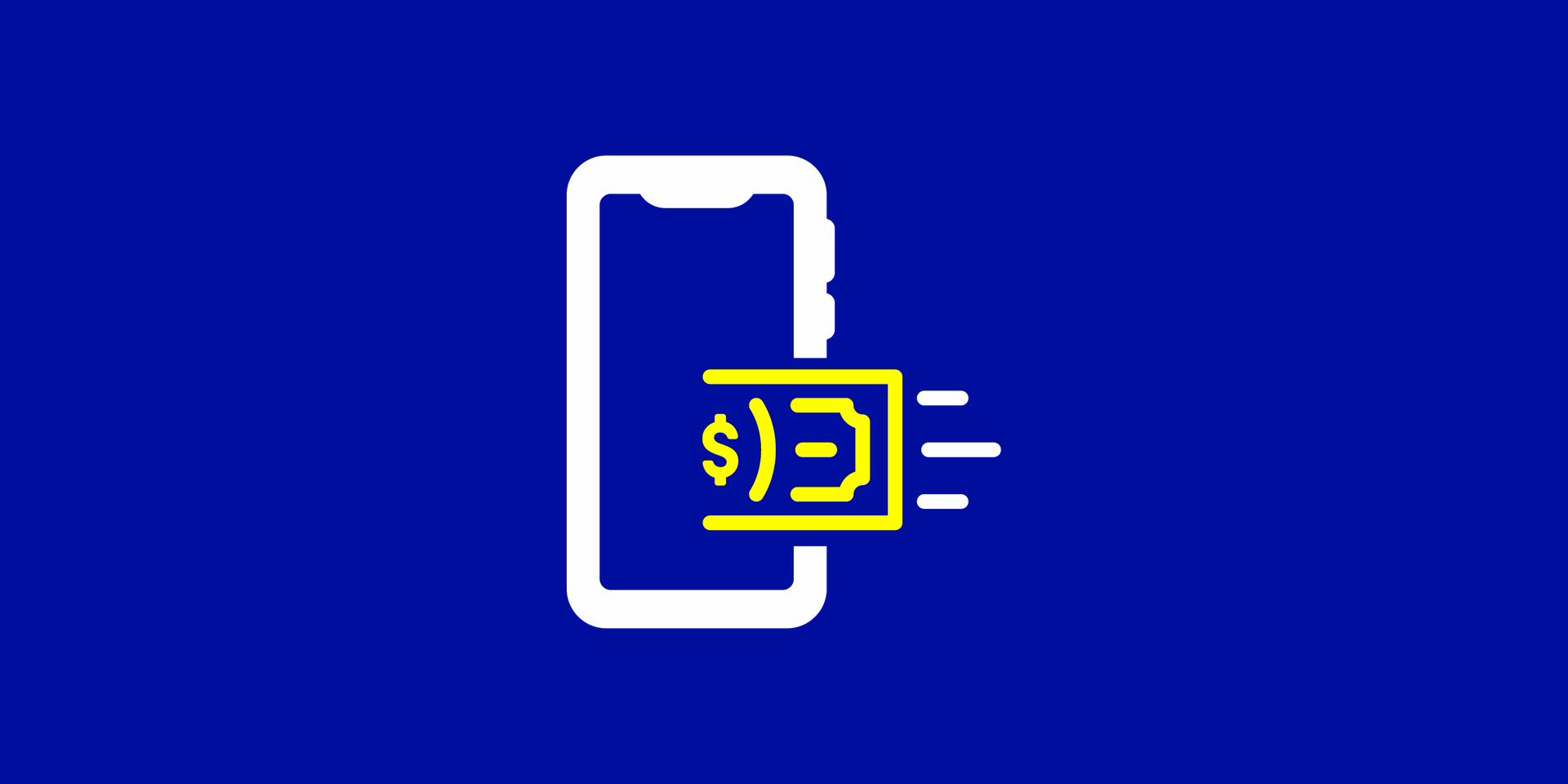
Via online banking or internet/mobile banking
Steps to Grow Your Savings Online
Members are encouraged to use mobile banking facilities to make voluntary contributions.
Step 1
Log In to Mobile Banking
Check with your bank if it has Tabung Amanah Pekerja as option for payment. If there is, log in to your mobile banking.

Step 2
Go to Bill Payment via Mobile Banking
Navigate to the 'Bill Payment' option and select Tabung Amanah Pekerja as the recipient of the payment / payee.
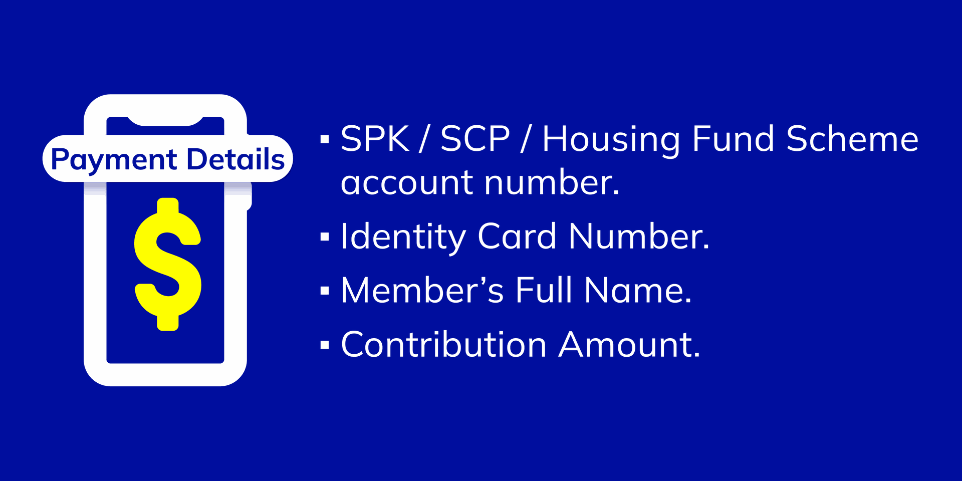
Step 3
Key-in Payment details
Enter your SPK Member Account number (9XXXXXXXX) and the amount to be paid as your voluntary contribution.
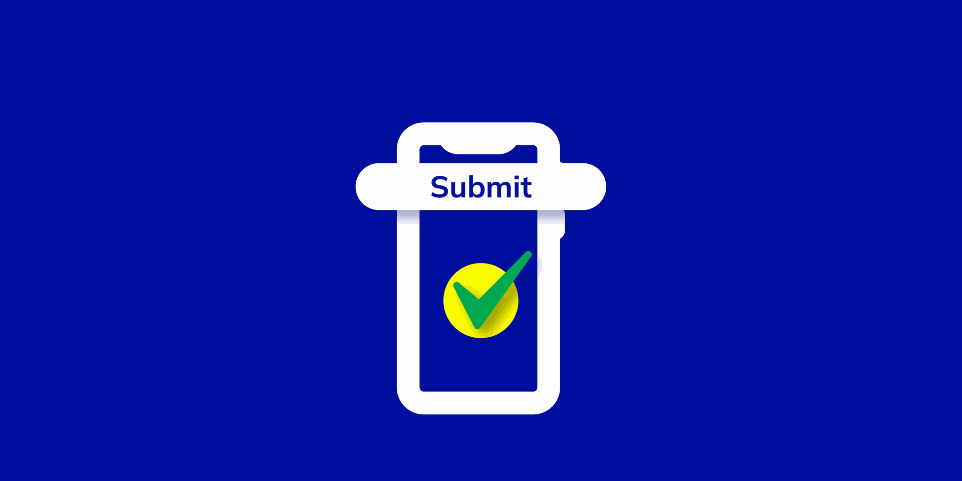
Step 4
Submit Payment
Verify that all payment details are correct. Click 'Submit' to complete the payment.