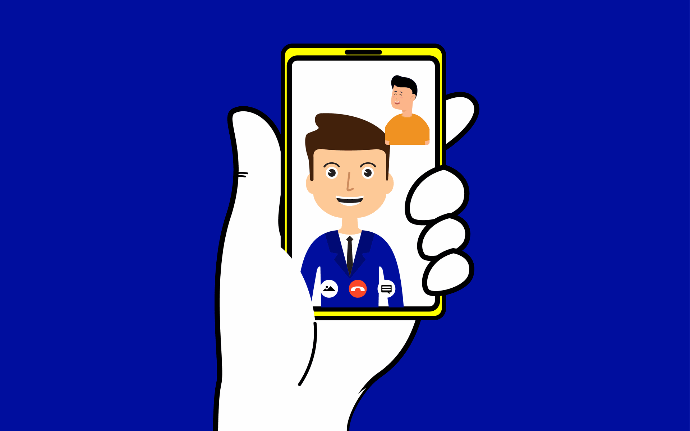Ensure that you have registered to TAP Online Service Platform, e-Amanah, to be able to make a withdrawal application online.
I'm Ready to Make a Withdrawal Application Online!
Great! You've registered to e-Amanah.
Get started to make Withdrawal Application Online
Prepare the softcopy of the required documents.
Types of withdrawal that can be made through e-Amanah portal:
SPK
- SPK Housing
- SPK Age 45, 50, 55, 60
- SPK 55+ (Early Retirement)
- SPK Renouncing of Citizenship
- SPK Terminal Illness
- SPK Incapacitation
- SPK Next-of-Kin
- Reporting of SPK Incapacitation or Member's Death
TAP
- TAP 55 Years Old
STP
- Housing Fund Scheme
I'm Not Registered Yet!
Follow the following steps to be a portal user.

Step 3
Ready to use!
Once registration is verified, Member will receive an SMS to confirm portal account is activated and ready to use. Member can log in to the e-Amanah portal.
Friendly reminder:
Ensure to remember or save your log in details such as e-mail and password for future reference.
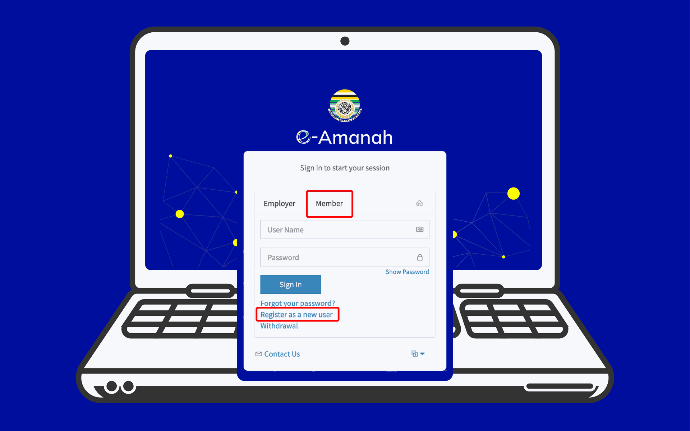
Step 1
Register to e-Amanah
Contact TAP Call Centre via hotline, 272 2929 or email to ask@tap.com.bn, to obtain your SPK Account number required for e-Amanah portal registration.