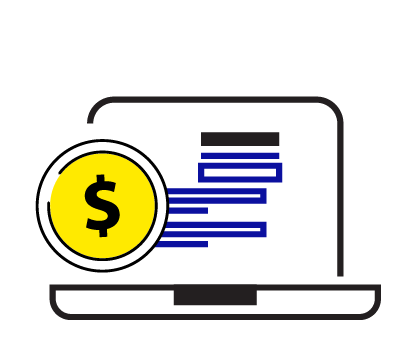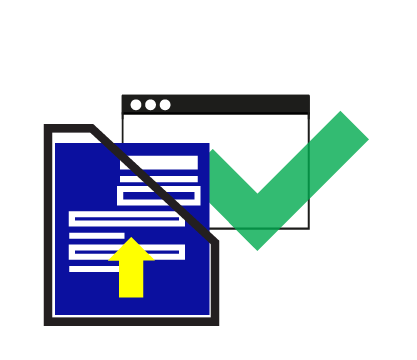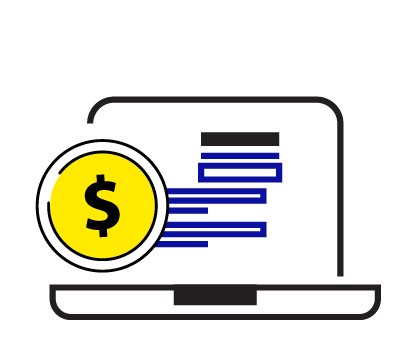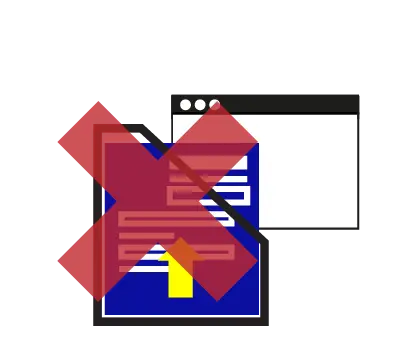Complete Contribution Payment Checklist
Make contribution payment Online and keep the receipt.
Payment can be made via:
- Internet Banking
- Mobile Banking
- Cash/Cheque Deposit Machine
Update Contribution Payment Listing and Upload Payment Receipt in e-Amanah.
Click ‘Submit’ in e-Amanah. Ensure the status has changed to 'PENDING'.
Note: Payment will not be processed if you click ‘Save’ (Status: 'NEW').
To ensure that the contribution payment is successful, the status will changed to 'APPROVED'.
To be paid not later than 15th of the following month.
Note:
If the status in e-Amanah Contribution Payment Listing is:
- 'OVERDUE' means contribution file listing has not been submitted.
- 'RETURNED' means contribution payment listing has been returned due either no payment was received, or there was a shortfall in the payment received (i.e., the amount paid was insufficient).